Configure the Site - Quickly

Edit entries on a page
An initial 'draft' site is initially configured using the tool for the client to act as a basis for discussion and brain storming the site. This includes an initial structure (front page layout, menu, colour scheme, fonts etc) and domain name changes to make site public (google will ignore site until it's published).
SiteInABox supports:
- selection of Bootswatch style sheet to give colours, fonts etc. (Unify is supported – others from www.wrapbootstrap.com be added on request)
- configurable page structure (e.g columns, menus, carousals, maps etc)
Modify
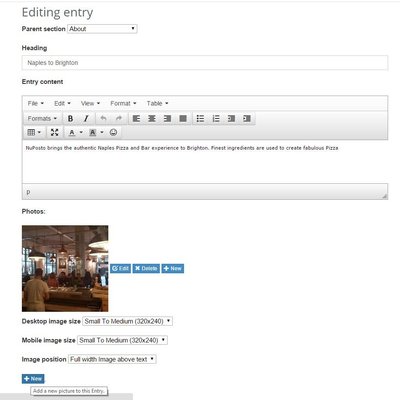
Edit a page entry
The contents of pages can be modified directly on the website. After logging in users can edit the content and upload images.
Images are pre-processed into a set of different sizes to enable the correct size image to be delivered. Mobile users will typically want smaller images which render faster on a smartphone whilst broadband/wifi users will want larger richer images. The size of image to be rendered is configurable.
SiteInABox supports:
- Text editor (headings, paragraph, colour, bullet points)
- Image automatically resized on upload
- Image position in entry and size delivered can be configured
- Hyperlinks to other websites linked to text
- Structure and order of menus and paragraphs can be changed, menus and indexes will automatically update
- Video can be imbedded
- Social media icons added (e.g. facebook follow and like)
- Maps showing location (can be imbeded on pages)
- More complex sites (e.g. map of churches of Norfolk with sections for each church) can be created (with support)
Google Maps
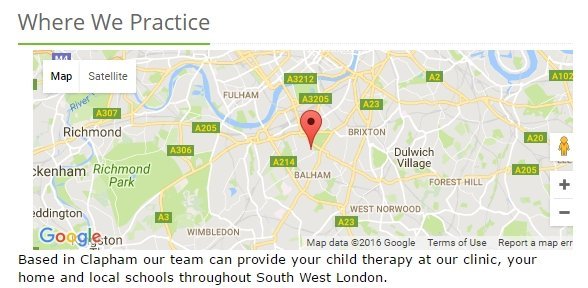
An example on how the application simplifies the site set-up process is google maps (the example used here can be seen at www.kikisclinic.com ). Simply enter an address and the application calls the google maps API and retrieves the latitude and longitude for the address.
-
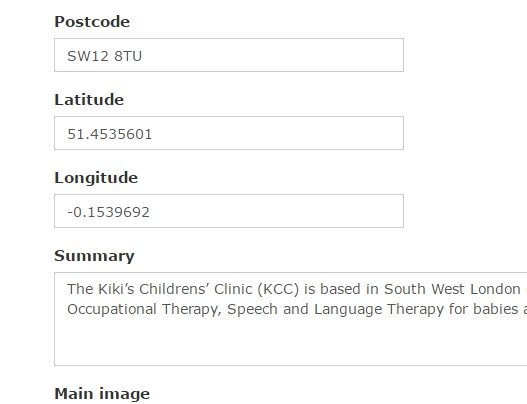
This can then be further adjusted to position the icon exactly where required.
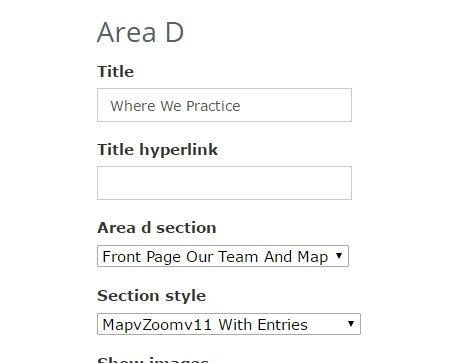
The size and zoom level of the map can be set when designing the page layout.
Optimise for Search Engines (Google)
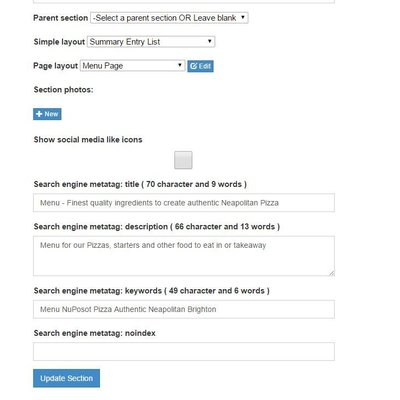
Editing page indexing tags
The site enables indexes and tags to be edited following the guidance from Google. Optimising a site for search engines is a movable feast, Google changes, without often publishing, what and how it indexes a site. If a new feature can be identified that will improve indexing, it will be included in SiteInABox.
Functionality includes:
- Menu structure tagged using standard mobile friendly tags
- Page level tags (title, description, keywords, noindex) with guidance/checking of how they should be completed
- Page level breadcrumbs (provides user context of where the page is and helps indexing)
- Indexes and Sitemaps automatically created both for users (e.g. bottom of each page) and xml files for search engines.
- Image titles
Automate Tasks
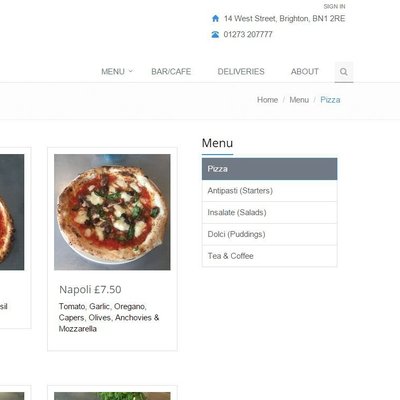
Menus automatically updated
SiteInABox will automate creation of menus, indexes, breadcrumbs etc.
| Other Sections In This Site: |
|---|
| Sectors |
| Sectors / Clinical Data |
| Sectors / Bioinformatics |
| Sectors / Recruitment |
| Sectors / Billing |
| News |